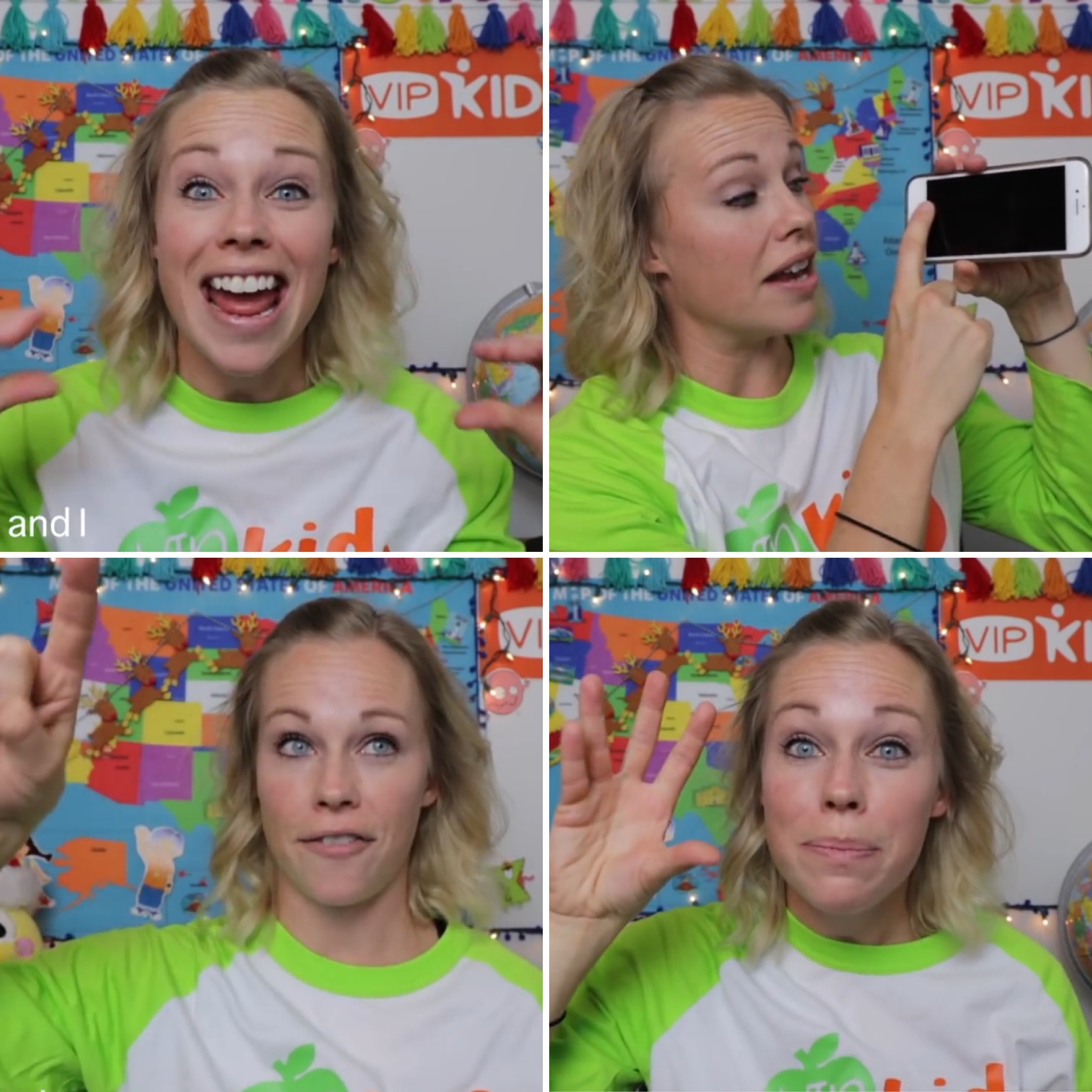Pass Your Mock Class with VIPKID: Levels 2 & 3 Walkthrough

Hello my amazing teacher friends! Greetings from Teacher Stephanie! I hope that you are having a fabulous day and you are ready to pass your Mock Class for levels 2 and 3. Let's get pumped! Can I get a Woot Woot?
For this step in the application process, you will prepare both lesson A & B and then when you show up for your certification, the interviewer will choose which one you teach. You will teach for a total of 10 minutes.
I would highly suggest printing off the slides and watch Nancy's Walkthrough videos
Take notes. She guides you on each slide with how to teach and what the mentors are looking for to give you the most points to pass and probably more importantly, what not to do to fail. I'm probably pointing out the obvious here, but she's real good.
Make it personal to your teaching style. Add in reward, TPR, talking slowly and clearly and Smiles/praise. Practice it over and over. Mark your notes with where you should be time wise on each slide to get your pacing right. Below are my suggestions for each slide so that you can get a good idea of what to do and say from two teachers. Nancy and I have two different styles but they both meet the expectations from VIPKID. Be sure to be yourself!
Here is a list of Student's Prior Knowledge. It includes Hello, Good Morning!, How are you? and vocabulary words from previous units. Look over this list so you know which words you do not need to worry about teaching.
And if this isn't your first Mock Class then be sure to check out this video where Nancy goes over The Top Reasons For Mock Class Failures
Tips for each lesson:
- Practice pacing and interactive functions on the lesson
- use the objectives at the top of the slide to help you organize the way you teach
- come up with a reward system
- interactive on the lesson or your own
- examples:
- Adding a tooth to a smiley face
- feeding a banana to a monkey
- finding a star behind a number
- Have some water within reach
- Use TPR with almost everything you say and do
- Make sure the output is 70% for student and 30% for the teacher.
- VIPKID wants students speaking in full sentences so always be sure that by the end the student is answering in complete sentences (Full disclosure, I'm going to be writing this a lot).
- Use 5 different props for full points (make them both 2D and 3D)
Expectations from your Teaching Mentor:
- 2 lessons prepared
- 10 minutes each
- Lots of TPR
- Correct pacing
- Lots of praise, smiles and energy
- Speak slowly and clearly
- Make positive corrections when the student makes mistakes
VIPKID Lesson Format:
IPAED: Introduce, Practice, Apply, Extension & Demonstration (There is no Demonstration in these lessons, but it means that the student is proficient in the objective)
Introduce: "I do"
Model what you want the student to do by the end of the lesson. Repeat the vocabulary word two times in isolation.
- Teacher: “Ball” pause “ball”.
- Student repeats: "Ball" pause "ball"
- Teacher: "I see the ball."
- Student repeats: "I see the ball"

Practice: "We do"
Use the puppet to demonstrate conversation. Go for a gradual release, start with mostly teacher talking and end with mostly student talking.
- Teacher models: "What do you see?"
- Puppet (try using a different voice): "I see the ball."
- Teacher asks student (pointing to camera): "What do you see?"
- Student: "I see the ball."
Apply: "You do"
Model the activity, use limited words, help and correct if needed. The goal is for the student to say complete sentences.
- Teacher: "Landon, what do you see?"
- Student: "Ball"
- Teacher: "Yes! (points to mouth) I see the ball." Points back to student to repeat full sentence
- Student: "I see the ball."
- Teacher: "Yes! Great job!"
Extend: Making Connections
This is where you get to know the students. Go beyond the objective and help them learn more. Here are some ideas on extending:
- Count the objects
- What color is the ....?
- Simple questions
- Do you like...?
- Can you see the ____?
- Draw the object on the screen
- Make a connection (do you play with a ball, I play with a soccer ball)
Demonstration:
- Student can do it on their own (This shows mastery). Make sure they meet the lesson objective on the first slide.
Lesson A Walkthrough: My Toys, Ball & Throw
Objective: ball, throw, blending z/r/s/h (onset) with ip (rime)
Pro Tip: skip the objective slide and start right on the introduction slide.
Slide 1 Introductions
Start with a welcoming, energetic and happy introduction to your class. If you want to see the script I use for my class intros click on this post. This is a great way to warm up the student and create a fun atmosphere in the classroom before you dive into the lesson.
Slide 2 Reward system
Explain your reward system. You can use the interactive reward system in the classroom or one of your own. Remember: use simple language! For example "When you do a good job (thumbs up), you get a STAR!" It's also a good idea to explain how to drag and drop if you choose to use the interactive reward.
Slide 3 Introduce Vocabulary
In this slide you are teaching them a new word: BALL. It is mostly about them watching and hearing you say the word. "I do"
Here are some ideas to get the student interacting as you say the word:
- hold the ball close and far from the camera
- juggle (I can't do this but why not show a hidden talent)
- throw and catch the ball
- hide the ball
- whisper "ball"
- yell "ball"
Make sure you practice the correct pronunciation. Then move on to saying the full sentence. One method I like to use when teaching full sentences is to count on my fingers while I say each word. Another teaching strategy is to underline (using the screen tools) each word as I say it so they can follow along. You will also want to teach them how to circle on the screen. You can model this by making a circle in the air with your finger as you draw one on the screen. Be sure to model the behavior you want from the student.
Slide 4 Practice Vocabulary
On this slide, I like to practice He and She first, then move to the full sentence and lastly answer questions. I start by circling He and circling the boys face and ask the student to repeat "he". Then I do the same with the girl. We practice saying both of the full sentences and then I will ask the question "What does he play?" with a lot of TPR. And go on to "What does she play?" Remember this is supposed to be together "We do".
Slide 5 Apply Vocabulary
This is a great opportunity for the student to practice what they have learned by answering the question several times and moving the balls on the screen. Be sure they are answering with the correct grammar and punctuation and always in a FULL SENTENCE. If you were to have a student who did not understand classroom commands and what to do on this slide think about ways you can show them. Drag and drop is a common interactive function that you can demonstrate by holding up your own mouse or by modeling on your phone with your finger. Get the student to answer the question "What does he play with?" independently and encourage a complete sentence. You do!
Slide 6, 7 & 8 Introducing, Practicing, and Applying the Verb
Here you are teaching the other vocabulary word: THROW. Remember to have the student say this word many times. Say it fast, slow, loud or soft, the sky is the limit! My students love starting loud and getting quieter until we can't hear each other any more. Remember to start with a lot of speaking on your end with a gradual release into them speaking independently in complete sentences. . You will also practice pronouns (she, he, they). It would be awesome to have the student throw something with you (as long as it's not too crazy). And you will practice verb conjugation with throw and throws. And, as if I haven't said this enough already ;), remember to use full sentences!
Slide 9 Introduce Phonics
This is a great time to model the blending technique in reading. These students know the letter sounds very well but they are still practicing sounding out the words with all the sounds together. VIPKID uses rimes (on this slide it's -ip) to help students learn to read using the letter sounds. To teach this slide I start with turning off the student's virtual pen so that I can model. I draw a line from Z to ip while saying "Zzz" (remember synthetic phonics, not "Zuh") and "ip" then I continue drawing the line to zip while saying the word. Then I erase the screen and have the student do it with me on zip again. On the last 3 letters I let the student do it and say it on their own. Nancy shows another great way to model this by using building blocks. Genius! You could even use a whiteboard to show blending. Use simple language and make it your own.

Slide 10 Extension: Free Talk
This slide is the "accordion" slide because it can be as long or short as you need it to be. You can go through it quickly to make up time or extend the lesson here to add time. Remember your lesson needs to be 10 minutes. Be sure to ask the question "What do you do with a ball?" and have the student answer in a full sentence with "I throw a ball". We want them to use the 2 vocabulary words correctly.
Here are some ideas on extending on this slide:
- Have them say He/she throws the ball and circle a person who is a "he" or "she"
- You can have the student practice spelling and writing the words "throw" and "ball" by having them write on the screen or dictating to you writing on a whiteboard
- ask the student "Do you have a ball?" and have them find it for you to see

Slide 11 Conclusion and Goodbye
This is the goodbye slide. I like to end each lesson with these things
- Praise the student
- Tell them how many stars they earned
- "I will see you again"
- Goodbye with wave and smile
Make the conclusion of the lesson your own. I know some teachers blow a kiss or give a high five. Others might dance with music, read a short story or sing a good bye song. It is completely up to you with what you want to do with each class. Be mindful of the time and try to make a connection with the student.
I like to pace myself at about 1 minute per slide. You have 11 slides so try to end each slide under one minute at you will be fine. Your intro and goodbye slides can be about 30 seconds because they won't take as long.

Lesson B My friends and I (My Toys)
Keywords to teach: Kite, doll, fly, swing
Props: whiteboard, kite, doll, picture of a swing
Slides 1 & 2
These will be the same for both lessons A and B. Have a reward system ready and be sure to come into the lesson with a lot of energy and enthusiasm.
Slide 3 (Introducing Vocabulary)
Here you are introducing the key words (kite, doll). Always practice the words many times, correcting pronunciation if you have to. Repetition is the name of the game here so use whatever strategies you like to get the students saying the words over and over again. It would be awesome to have a kite and doll as your props here but not necessary. Use your whiteboard to draw pictures. I use the pictures on the back of my flashcards for these words. Be creative and don't feel like you have to buy these props for each lesson. If all else fails, just raid your kids toy chest like I do. ;) Again, having the students circle or underlining words will help them associate the written word with the spoken word. And always insist on the student speaking in full sentences.

Slide 4 (Practice Vocabulary)
The purpose of this slide is to have the student match the words to the pictures. We still want the student speaking a lot. Show them how to draw a line by moving your finger through the air in a line. Give a lot of praise when the student completes the objective. Again, end each slide with the student speaking in complete sentences (sorry not sorry that you have seen this a lot in this post).
Slide 5 Apply Vocabulary
This slide can be so easy to just glaze over and let the student match the word to the picture without saying a word. DON'T FALL INTO THIS TRAP! The student should be able to do this activity, after you model it. Make sure the student says each of the words with the correct pronunciation and guide them to say each word in a full sentence. You also might need to model how to drag and drop on the screen. I like to write the word on a small whiteboard and hold it above my head slowly down while saying "Drag and Drop". You can even use your puppet here to demonstrate answering a question.
Teacher: "What is it?"
Puppet: "This is a doll." (While dragging and dropping the word 'doll' to the picture)

Slide 6 Introducing the Verb
This slide is introducing and teaching the verb "fly". You want to have the student say the word many times so try using the same methods used in the previous lesson to get the student talking (volume, repetition, counting, etc.). Then you want to show the student how to properly conjugate this verb. It's as easy as circling the picture and repeating the sentence. A great extension here is to have the student circle the word "fly" and then circle "flies". This will help them differentiate when to use each word.
Slide 7 Practice the Verb
This slide is practicing when to use fly or flies in a sentence. When you are practicing with the student remember to model full sentences (again, whip out that puppet) and use a gradual release to the student as you complete this slide together (we do). Ask them "Who flies a kite?" and have them answer while dragging and dropping the correct word. Remember lots of praise and use that prepared reward system. "You get a (drumroll....) STAR!"
Slide 8 Application of the Verb
Alright, now it's the student's time to shine. On this slide we want minimal help from the teacher and most of the output to be from the student. Give help and correction when needed but let the student show their knowledge after you model the activity. Think of this slide as the test for the student. You have taught them all the material they need now let that little bird fly away from the nest. They got this!

Slide 9 Introducing the Sentence Frames
This slide has a lot of conversation. Again the puppet will help model asking and answering questions. It is very important to correct the student when they answer with a Yes or No. What do we want? FULL SENTENCES! When do we want them? EVERYTIME! You will start to become a full sentence dictator as you work with VIPKID but hey, the parents will being singing your praises. Remember this is the first exposure to these sentences so modeling and having the teacher speak more here is key. This slide is all about "I do"
Slide 10 Practice the Sentence Frames
Time to let those kiddos give it a try. Circle one of the pictures and ask the student "Do you....throw a ball/fly a kite/swing on a swing?" If they are reluctant you can add a nod with a smile or a frown while shaking your head to show that they need to answer yes or no. Give them time before jumping in to correct or take over. Waiting for the connection lag and giving them some think time. Then be sure to help them complete those sentences.
Slide 11 Application of the Sentence Frames
Aaaannnnd Release! Time for the student to apply their knowledge. Ask them the questions and let them answer. Correct the student when needed and insist on the complete sentence (I am fully aware of my broken record symptoms but I will persist!).
Slide 12 Extensions with Free Talk
Time for some fun! Cue the dance music (not literally). Use this slide to really talk with the student. They have all the words to answer questions about the pictures. Make connections. I love telling my students that I play with a ball and show them my soccer ball and a picture of me kicking it. Maybe you have a son that plays football or you like to juggle. Some students will want to show you a ball or a picture. Make this slide personal and have the student get to know you and you get to know them.
Slide 13 Conclusion and Goodbyes
Remember to give lots of love and positive vibes to the student here. We want them to feel good about their performance and a connection to you as their teacher. Send them praise with a reward and say your good-byes.

Last words of Advice
I know this is a ton of information but practicing and being prepared will lead to success. When you have scheduled your mock class be sure to take a look at this checklist to make sure everything is ready.
Before lesson checklist:
- Props ready and within reach
- Background up, add your name
- Wear a solid color shirt (it can be orange to rep VIPKID brand colors)
- Camera is set at the right angle
- Headset and mic working
- Internet speed
- Reminder post-its on your computer
- Make sure kids are being watched and do not interrupt.
- Turn phone onto silent
- Take a drink of water
- Check lighting to make sure there are no shadows on your face and everything is easy to see.
That's it! You did it! Ten minutes never felt longer right? Haha! Don't worry you will do great! Remember that you get unlimited attempts to pass this certification. If you don't get it the first time, use the critiques from the mentor as a guide to becoming better. It takes practice but I know you can do it. Heck, you are already reading this to get more advice and preparation so you are one step ahead.
Good luck my gorgeous friends! I am confident you will be amazing!
---Teacher Stephanie O.