5 Investments to make in your VIPKID Classroom Set-up

Hello everyone! Are you a new online teacher and don't know where to start on your online classroom set-up? Or are you a veteran teacher and want to know how & where to invest in your company? Either way, this post has you covered as we talk about 5 investments to make in your VIPKID classroom.
First of all, check out this video from Nancy all about her classroom set-up. This video is old but still very applicable in setting up your classroom today.
You can snag Nancy's Classroom Set-Up Guide HERE if you haven't already! It has all the details on getting set-up!
1. Equipment:
Let's start here first because even in the application process, you will need basic equipment to get hired.
You must be set-up with a desktop, laptop, Mac, or Surface device with an HD external or HD integrated camera and a headset with a microphone.
...
Your device must have a minimum operating system of Windows7 or Mac OS 10.x, a memory of at least 4GB RAM, and a stable inter
Online Classroom Management Tips
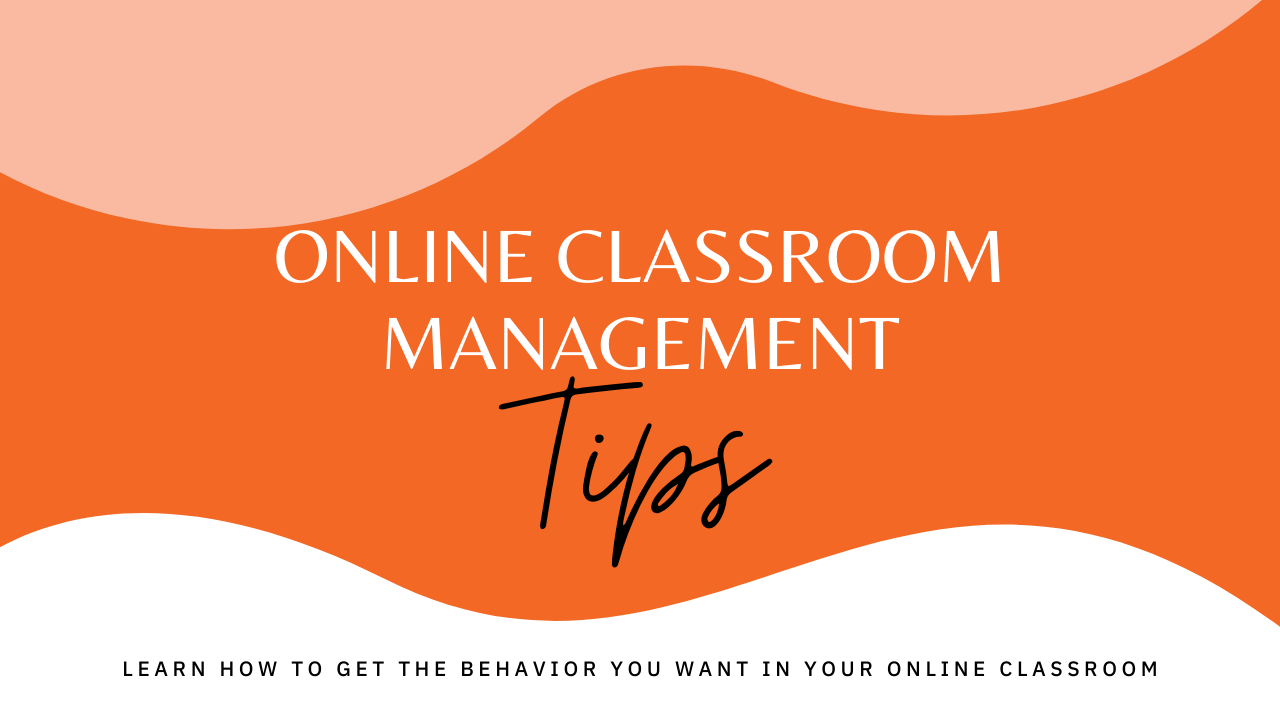
Greetings my Teacher Friends! I hope all is well with you and yours. I'm Teacher Stephanie, writing all about the online teacher biz with my good friend Nancy Taylor. Today I am so excited to talk to you all about classroom management strategies that you can use in your classroom. Ready or not, here we go!
Miss Nancy covers these strategies with full examples in this video. Click the picture to see how she uses these management strategies in her classroom.
VIPKID Management in Class (Online Teaching Tips) - Youtube
In this post we are going to cover 6 different types of student behavior that you encounter with online teaching and then cover 3 strategies to correct each type of behavior. This will be sure to get those kiddos back on track with the lesson and loving your class. Also, I have included 4 bonus management tricks that you can use for any student behavior management at the end. You are welcome in advance ;)

Distracted David
David has a lot going on around hi...
How to Navigate the VIPKID Teacher App

The next group of tips is all about the VIPKID technology for teachers. This post is for the current app as of February, 2020. This can be incredibly overwhelming to get through, especially as a new teacher, so don’t do it all at once. Eat this elephant one bite at a time.
Teacher Portal (or Desktop VIPKID App):
This is where you are going to find the classroom, your schedule, and your account information. This is your special sparkling (not literally) software for all things VIPKID. Let's go over a quick tour of the desktop app so you can have the info you need to succeed!

Home:
Here you will see the upcoming classes, to-do lists, promotions and a glimpse of the library. It's the first thing that pulls up after you login and it's your launch pad to get to the places you want to go.
The to-do list is great to see things that need your attention right away such as missing parent feedback from a class, booking requests, and tasks. I like to cross of everything here first wh...




