ESL Teaching Strategies: #5 Phonics
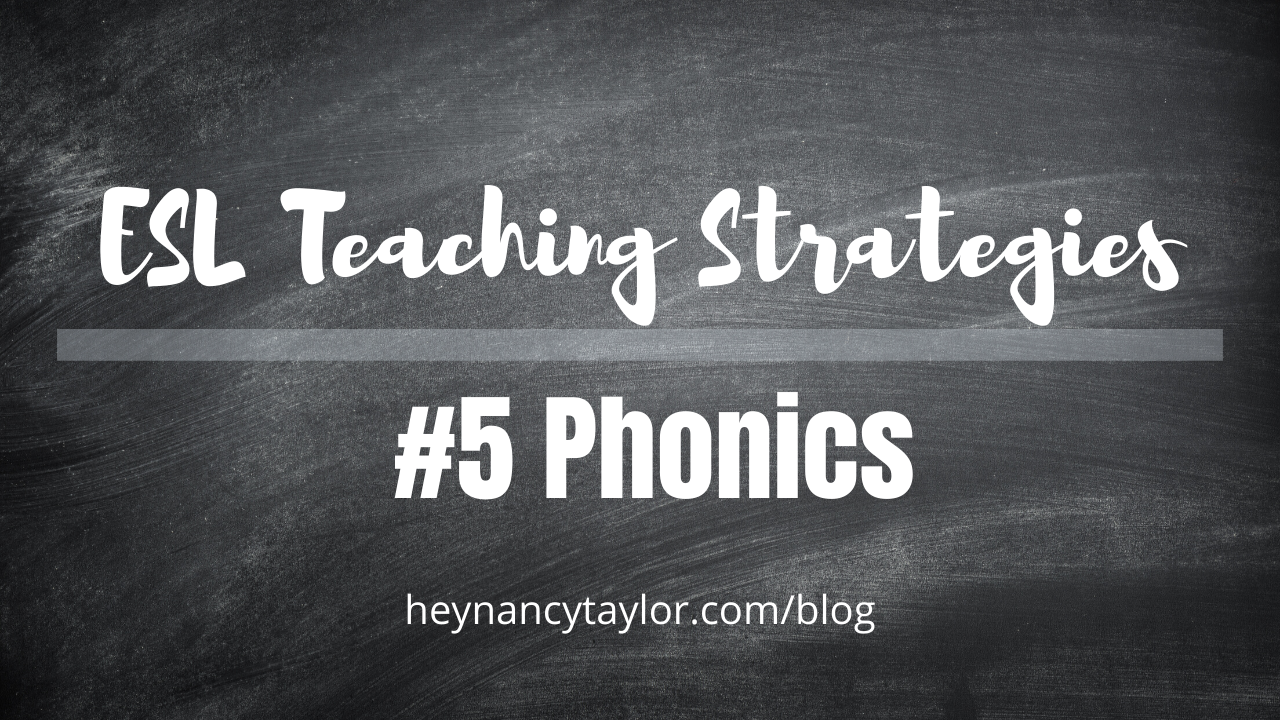
Attention Online ESL teachers! Time for another teaching strategy to use in your virtual classroom. Today we are talking all about Phonics. In this blog post you will learn the what, why, and how of teaching using phonics.
First off, if you want to see this skill in action, take a look at this video of Nancy (with a cameo of baby Jack) as she shows you exactly how to say and the sounds of each letter of the alphabet.
What are phonics?

Well here is the definition straight from the all-knowing-google-search:
"a method of teaching people to read by correlating sounds with letters or groups of letters in an alphabetic writing system"
Basically it is the sounds associated with each letter. Now if you are like me you may have learned these with the "uh" sound at the end of each sound. For example, T says "tuh". Well when you are teaching an ESL learner the sounds it is much more beneficial to use synthetic phonics
Synthetic phonics, also known as blended phonics or ind
...
ESL Teaching Strategies: #4 Appropriate Language
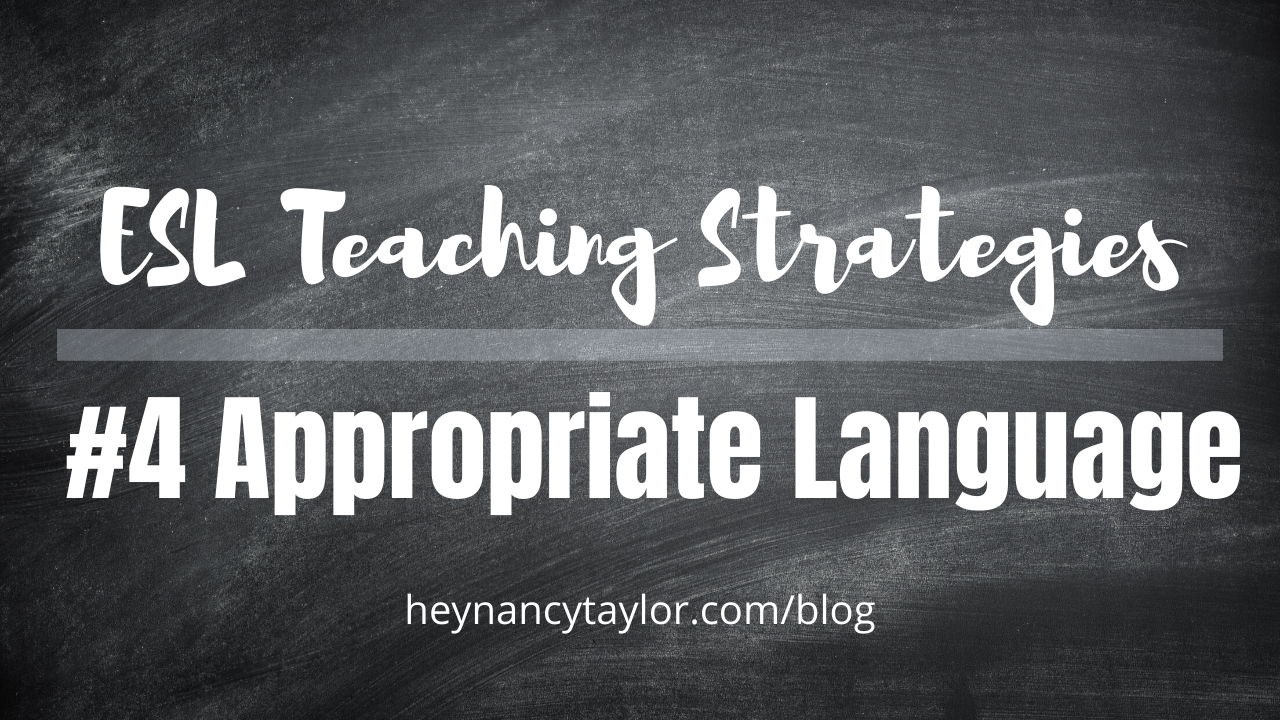
Time for another teaching strategy to use in your ESL classroom! Woohoo! In this post we are talking all about ESL Appropriate Language. You will learn what it is, why we need to use it, and how to use it including examples you can practice and integrate into your teaching. You can also see the other teaching strategies I have posted by clicking the pictures below:
Here is a video from Nancy explaining this strategy where you can see it in action in the actual classroom.
What is ESL Appropriate Language?
We are not talking about the professional appropriate language here (although keep the potty talk away from the classroom). No, no this is all about the words you use to adjust to the level of your student. Different levels require a different wording and sentence structure as to not confuse the learner or hinder their progression.
A perfect place to start with knowing what is appropriate language is in the lesson vocabulary, objectives, and sentence patterns. From ther...
What do you do if your baby wakes up while teaching?

Imagine this! You are in your classroom teaching your favorite little student and your eyes widen as you hear the sad cries of your sweet new born baby. What do you do? While this is not ideal and nobody plans on this happening while they are teaching, it does happen. Don't worry, you aren't alone! In this post you will find some helpful tips if your baby wakes up while you are teaching.
Nancy is not immune to this happening as well. Check out this video to see what happens when baby Jack wakes up during class when her husband is not home.
Now I want to tell you one thing first, give yourself time to heal and get used to life with a newborn. You will need some time to rest with all the late night feedings and constant outfit changes. Give yourself permission to slow down and/or take a break with teaching. The beauty of working for VIPKID is that your hours are very flexible so take advantage of this during this time.

Preventive Measures
Here are a few things you can do b...
ESL Teaching Strategies: #3 Student Output
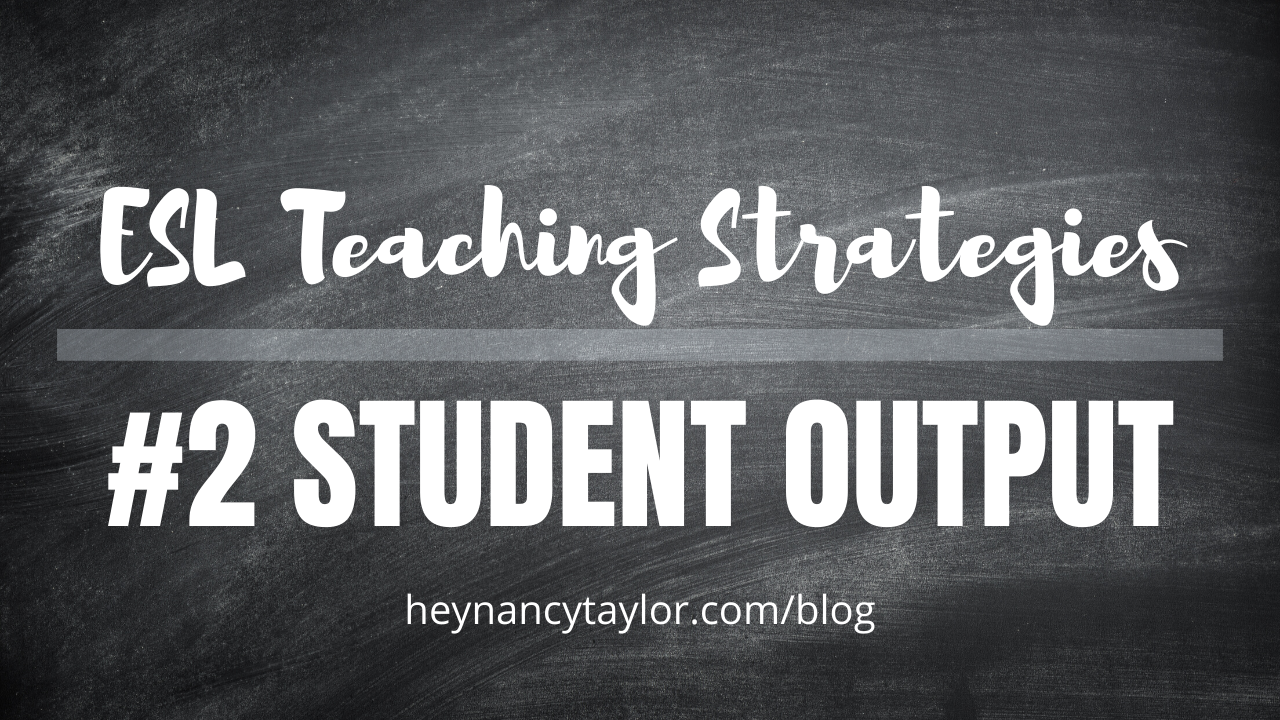
In this blog post you are going to find information all about the ESL Teaching Strategy of Student Output. Let's jump right into learning how to get those kiddos talking.
Check out the teaching strategies here:
First, take a look at Nancy's video all about the tips she uses to get student output and examples in the real life classroom.
What is Student Output?
This is everything the student is saying to you. The goal for the lower leveled students is 50% teacher and 50% student. For the higher leveled students it is 30% teacher and 70% student. Producing words and language lead to greater understanding and explanation of the ideas and concepts the students are learning.

Why do we want Student Output?
Many parents measure their students success in the class based on how much the student is talking with the teacher. The expectation is for the student to talk on every slide. Think...
ESL Teaching Strategies: #2 Modeling
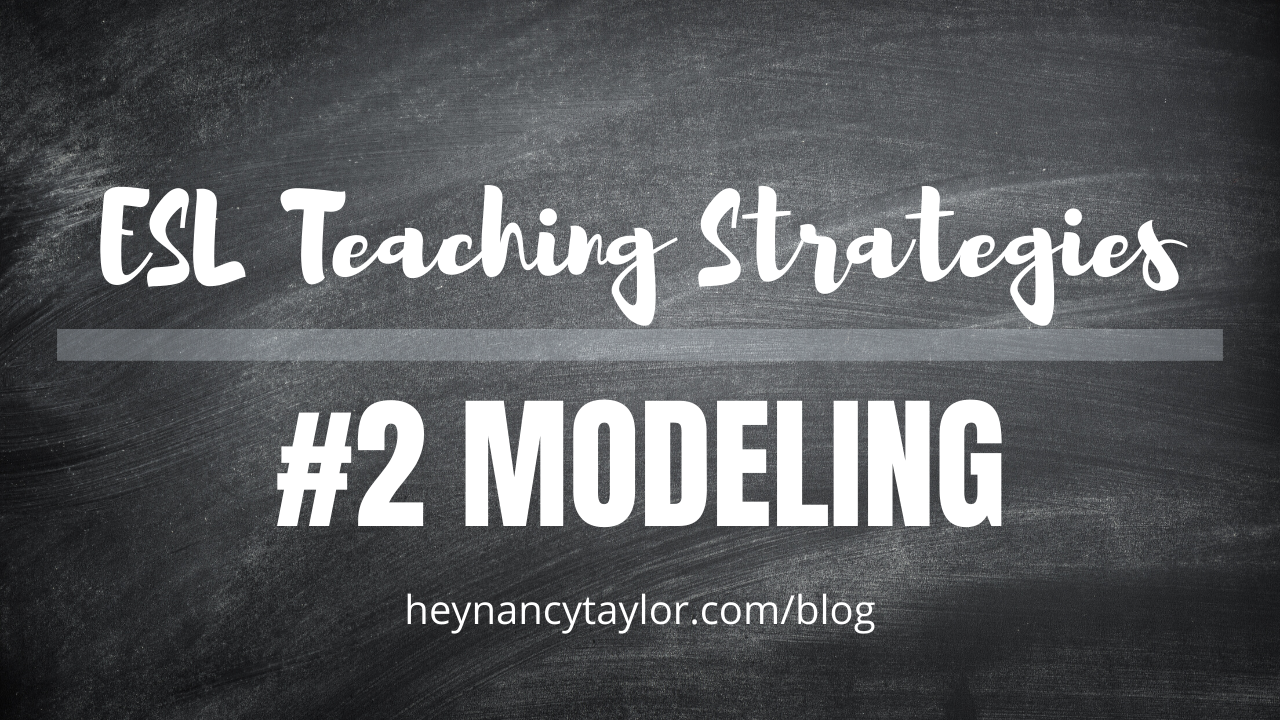
Welcome back to another lesson in ESL teaching strategies. Today we are going to focus and learn more about "MODELING". If you missed #1 about TPR, you can check it out here.
Take a look at this video to see Nancy explaining this strategy and using it in the actual classroom. Modeling "modeling" if you will, so Meta!
What is Modeling?
No, you do not need to cue up "Vogue" by Madonna and get your catwalk shoes on. This teaching strategy is all about showing the students the expected behavior before you ask them to jump in and perform. Most often explained with the "I do, We do, You do" method, with a gradual release to independency.
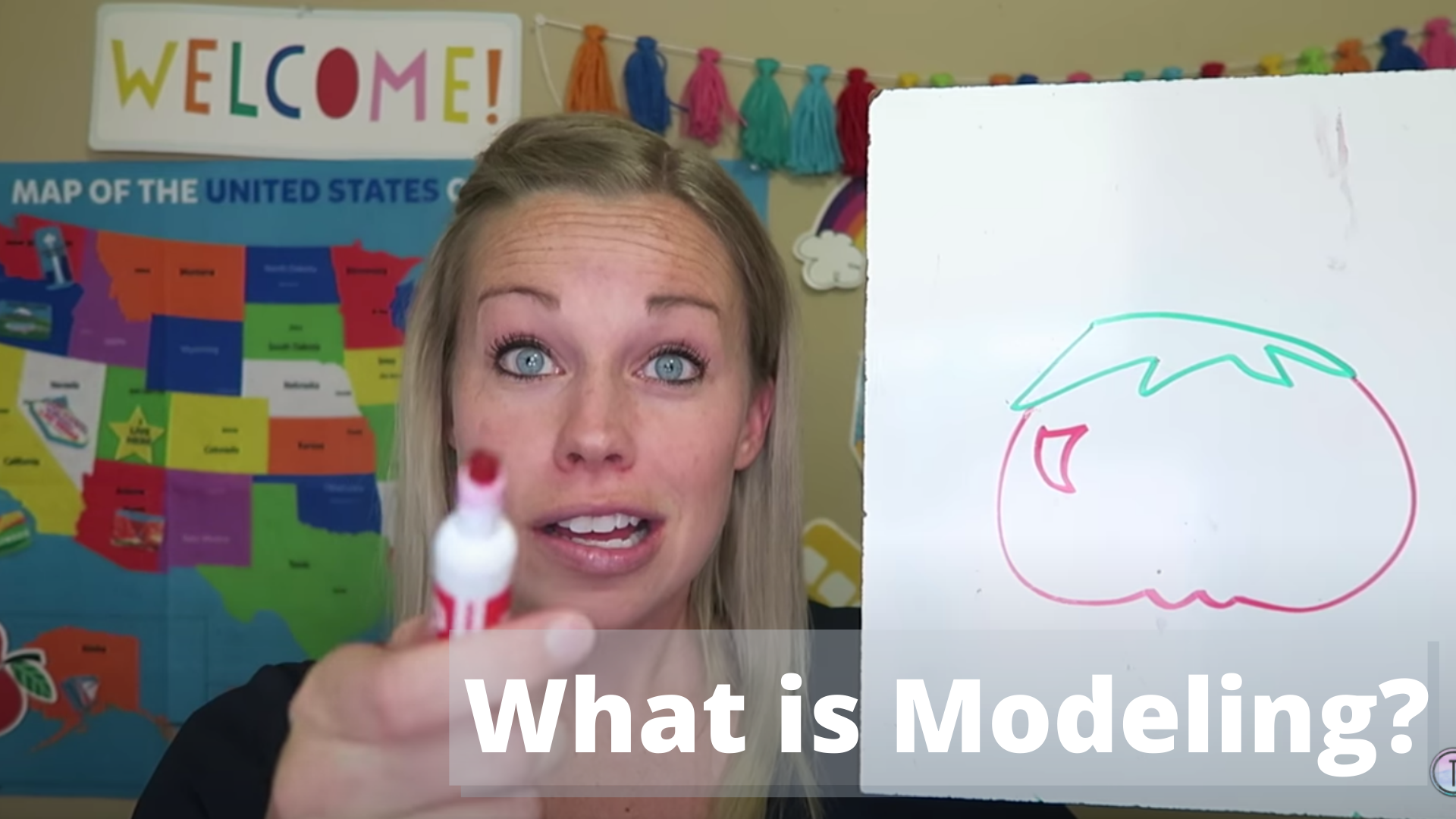
Lower-Leveled Students will require you to do each of these steps. They will need almost everything modeled and they will mimic your actions and speech. That is why it is important to use good instructional TPR and props, careful pronunciation, and encourage full sentences.
With Higher-Leveled Students you can skip the "I do" and/or the "we do" p...
A Quick Guide to Teaching Higher Level Students with VIPKID

Hi I'm Stephanie (insert monotone echo "Hello Stephanie") and I have a confession.... I have taught with VIPKID for over two and a half years and have never taught any of the higher levels. What?!? Here's what happened, I love teaching the little ones and after the first month or two, I never had a problem with bookings. However, I must admit, I am intrigued by the depth of the content and the lure of teaching a more independent mind. So, I decided to get my own certifications for Levels 4, 5, and 6. Now that I have them, I had three questions
1-Who am I teaching?
2- What am I teaching?
3- How do I teach it?
I took some notes from my course classes and found lots of great online content to answer my questions, including this video full of great do's and don'ts from Miss Nancy Taylor herself...
I've compiled my "research" (chicken scratches stained with Mac & Cheese) here for you so that you have one quick guide for teaching higher leveled students with VIPKID.
Who are you tea...
New 2020 VIPKID Incentive Tier Pay System

Hey there friends! Today we are going to talk all about the new Incentive Tiered pay system for new VIPKID teachers. This system will be for teachers that have passed their demo after December 2019. As of right now, teachers who have been hired before that are on the old system (explained in this post).
As a VIPKID you should know that you are not paid an hourly rate. This can be confusing but VIPKID wants to encourage both quality and quantity in its teachers and this new system is a great motivator of both. Your pay check is broken into two parts: class base pay and bonuses.
Class Base Pay:
When you apply to VIPKID part of the process is passing your interview. Depending on how well your interview goes plus your education and experience will determine your class base pay. It will be between $7-9 per class.
Bonus Pay
Lifetime Classes Taught:
This will be total classes you have taught while teaching for VIPKID. The more classes you have taught in your lifetime, the higher your...
5 Investments to make in your VIPKID Classroom Set-up

Hello everyone! Are you a new online teacher and don't know where to start on your online classroom set-up? Or are you a veteran teacher and want to know how & where to invest in your company? Either way, this post has you covered as we talk about 5 investments to make in your VIPKID classroom.
First of all, check out this video from Nancy all about her classroom set-up. This video is old but still very applicable in setting up your classroom today.
You can snag Nancy's Classroom Set-Up Guide HERE if you haven't already! It has all the details on getting set-up!
1. Equipment:
Let's start here first because even in the application process, you will need basic equipment to get hired.
You must be set-up with a desktop, laptop, Mac, or Surface device with an HD external or HD integrated camera and a headset with a microphone.
...
Your device must have a minimum operating system of Windows7 or Mac OS 10.x, a memory of at least 4GB RAM, and a stable inter
How to Navigate the VIPKID Teacher App

The next group of tips is all about the VIPKID technology for teachers. This post is for the current app as of February, 2020. This can be incredibly overwhelming to get through, especially as a new teacher, so don’t do it all at once. Eat this elephant one bite at a time.
Teacher Portal (or Desktop VIPKID App):
This is where you are going to find the classroom, your schedule, and your account information. This is your special sparkling (not literally) software for all things VIPKID. Let's go over a quick tour of the desktop app so you can have the info you need to succeed!

Home:
Here you will see the upcoming classes, to-do lists, promotions and a glimpse of the library. It's the first thing that pulls up after you login and it's your launch pad to get to the places you want to go.
The to-do list is great to see things that need your attention right away such as missing parent feedback from a class, booking requests, and tasks. I like to cross of everything here first wh...














